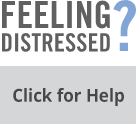Your guide to smooth document submissions
To help your applications and requests move forward as quickly and smoothly as possible, we ask that you follow the guidelines below when uploading documents. When documents are not clear or complete, it can unfortunately result in delays or require re-submission.
Prepare Your Documentation
Documentation must:
- Be properly signed. Ensure your healthcare practitioner has provided an ink or valid digital signature.
- Be dated. The preparation date of the document must be clearly visible.
- Indicate your consent. For the Certificate of Disability, you must explicitly indicate your consent to disclose your diagnosis(es) to Accessibility. To do this, you must select one of the options outlined on page 1 of the form.
- Include all pages. Submit the complete document. Do not omit any pages.
- Be legible. Text must be clear and easy to read. Blurry or unreadable documents will not be accepted.
- Be organized. Ensure your documents are arranged in a logical and easy-to-follow manner.
- Be uploaded as a single PDF file. Regardless of the original format, all your documentation must be combined and uploaded as a single PDF file. If you have photos of your documents, please convert them into one PDF before submission.
Photo Tips
For best image quality, use natural lighting or adjust camera settings to select the type of light in your setting, and turn off the flash feature.
Photos should be:
(a) Taken against a white/light background (where possible);
(b) Full page capture [taken edge-to-edge, not cropped];
(c) Scanned or photographed upright (portrait orientation), unless original document was created for landscape viewing; and
(d) Taken without any shadow(s) or glare.
Once your documentation is prepared, follow the instructions for Uploading Documentation Securely.
Uploading Documentation Securely
Documentation can be delivered to our office in-person, by fax to 416-978-5729, or securely uploaded at point of online registration or via the secured Student Document Upload Portal.
If you are new to Accessibility Services and completing the Registration Form:
Include your documentation with your Online Student Intake Form
If you submitted the Registration Form without including your documentation:
- Log into the secured Student Document Upload Portal
- Select ‘unknown’ for accessibility advisor
- Upload a copy of your document
If you are already registered and need to submit additional documentation:
- Log into the secured Student Document Upload Portal
- Select the name of your accessibility advisor
- Upload a copy of your document
Password Protected Documents
If you are password protecting your document(s), please be sure to include the password information in your registration form (if new to Accessibility Services), or send a message including the details of your password to accessibility.intakes@utoronto.ca.
Do Not Email Documentation to Accessibility Services
Email is not a secure method of transmission due to security and privacy concerns.
Given the sensitive nature of disability-related documentation, we ask students to refrain from forwarding documentation via general email.